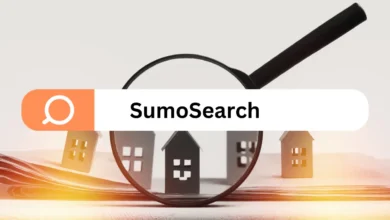JPG To PNG
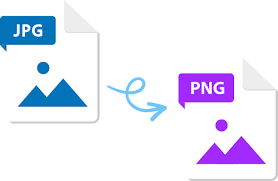
Introduction
In the digital realm, images play a pivotal role in conveying information, expressing creativity, and enhancing visual appeal. Among the various image formats, JPG (or JPEG) and PNG stand out as widely used options. Understanding how to convert images from JPG to PNG is crucial for certain scenarios where transparency and lossless compression are priorities.
Understanding JPG and PNG
JPG (Joint Photographic Experts Group): JPG is a popular image format known for its efficient compression, making it suitable for photographs and images with complex color variations. It employs lossy compression, meaning that some image data is discarded during compression to reduce file size. While this compression is beneficial for saving storage space, it can result in a loss of image quality.
PNG (Portable Network Graphics): PNG, on the other hand, is a versatile format that supports lossless compression, preserving image quality without sacrificing file size. It is particularly renowned for its ability to support transparent backgrounds, making it ideal for graphics, logos, and images that require a crisp, clean appearance.
Why Convert from JPG to PNG?
- Transparent Backgrounds: PNG’s support for transparency allows for the creation of images with clear, see-through backgrounds. This is particularly useful for logos and graphics that need to blend seamlessly into various designs.
- Lossless Compression: Converting JPG to PNG is beneficial when maintaining the highest possible image quality is crucial. PNG’s lossless compression ensures that no data is lost during the conversion process.
- Image Editing: PNG is the preferred format for images undergoing editing or manipulation. Its lossless nature ensures that repeated edits do not lead to a degradation of image quality.
How to Convert JPG to PNG:
- Using Graphic Editing Software: Popular graphic editing tools like Adobe Photoshop, GIMP, and even online editors like Pixlr provide options to open JPG files and save them as PNG. Simply open the JPG image, choose “Save As,” and select PNG as the desired format.
- Online Converters: Various online converters specialize in transforming images from one format to another. Websites like Convertio, Online Convert Free, and Zamzar allow users to upload JPG files and download the converted PNG versions.
- Command Line Conversion: For users comfortable with command-line interfaces, tools like Image Magic offer a powerful and efficient way to convert JPG to PNG. A simple command can accomplish the task swiftly.
Conclusion:
Understanding the nuances of image formats and the process of converting JPG to PNG is essential for individuals working with digital media. Whether it’s for transparency, lossless compression, or image editing purposes, choosing the right format can significantly impact the final result. With various tools and methods available, users can seamlessly navigate the conversion process and enhance the visual quality of their images.